Troubleshooting NuxtContent SEO Metadata
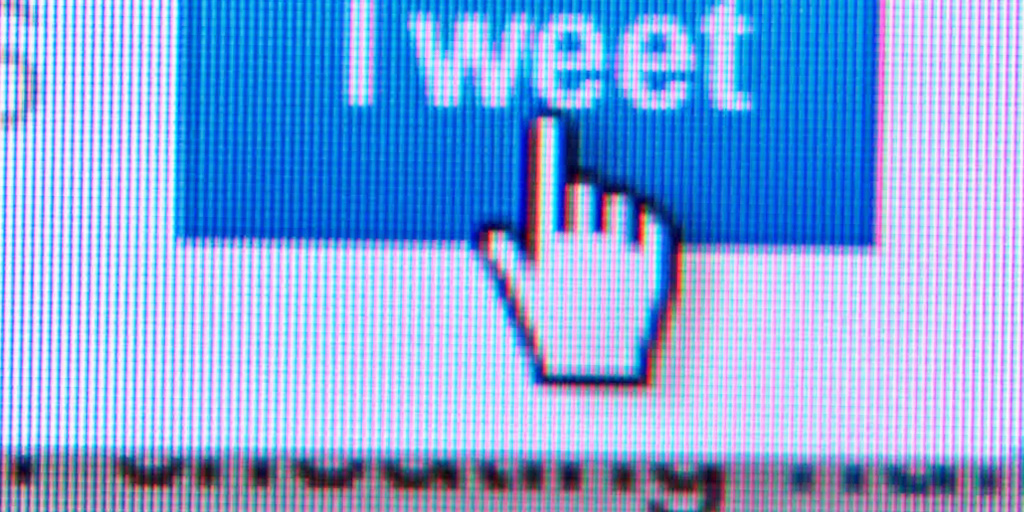
When developing my blog platform that relies on Nuxt.js NuxtContent module Metadata content I encountered some issues and learnings when observing content sharing on X/Twitter, Open Graph Facebook or SEO. In some cases, the issues were due to misunderstandings about static site generation and in other cases it was related to API documentation of the X/Twitter social sharing.
X/Twitter Image Issues
After deploying my statically generated blog site to AWS CloudFront/S3, I was unable to get the image for the article to appear at all when I tried to share that article in a post on X/Twitter. I eventually tracked this issue down that X/Twitter may have trouble with relative image links. Meaning when I specified the data as a relative path vs. a full URL.
<!-- relative path didn't work on X/Twitter -->
<meta name="twitter:image" content="/images/PennockProjectsFB.jpg">
<!-- Full URL did work -->
<meta name="twitter:image" content="https://pennockprojects.com/images/PennockProjectsFB.jpg">
The OpenGraph specification has a root url metadata og:url and therefore the relative path seemed to work just fine everywhere else.
<meta property="og:image" content="/images/PennockProjectsFB.jpg">
<meta property="og:url" content="https://pennockprojects.com/">
Trailing Slash Rabbit-hole
Even after discovery of the relative path vs. the full URL for twitter, there still was a sporadic issue.
Only when I shared the article URL with a trailing / did it work. You can read about the Lambda function I implemented to resolve this issue in the blog post S3 Static Hosting 302 Redirect Trailing Slash.
In the end I think the X/Twitter bot didn't mind the lack of the trailing slash because the issue seemed to go away after 24 hours or so. I still implemented the lambda function.
Static Site vs. Reactive
Observed Issue
Like in the previous example, the issue was observed is that image for the article was only showing as my default site image and not the article image. It didn't matter if I pasted the URL or used Social Share buttons.
Troubleshooting Steps
Inspecting the HTML
When I inspected the HTML with the browser debugger, all the metadata tags seemed correct, pointing to the correct article image and not the default image.
Twitter Validator, Compose and Curl
Debugging this on X/Twitter was more complicated that it should have been. First, for some reason the image preview was removed from the . For my issue, that was exactly issue I was troubleshooting, so I had to use the X/Twitter compose window, to validate the image. It was showing my default site image and not the article image. Further when I used the curl method to see the data, the image was correct. All of these troubleshooting steps are shown Metadata Cheat Sheet
Root Problem
What I realize now is that my use of reactive variables to set the image metadata during the site render was preventing X/Twitter from seeing the image. When I generated the static site, the html for the article static page had the default image in the metadata but the title and the description was the article title and description. When X/Twitter was pulling the page html it does this without JavaScript and therefore it never got the updated image which was set on the render.
<ContentDoc> Is Too Late
By using the NuxtContent <ContentDoc> component and in the default slot v-slot="{ doc }" this is too 'late'? I was calling a JavaScript function called 'onDocReady' in that render slot to gain access to the Markdown front-matter variables like this.
<template>
<ContentDoc>
<template v-slot="{ doc }">
{{ onDocReady(doc) }}
</template>
</ContentDoc>
</template>
In the onDocReady function I was using the Nuxt useSeoMeta() composable and useHead() composable functions to set the metadata tags reactively.
However, when you generate a static site the page it creates that function hasn't executed. It will execute is someone opens it in a browser.
Solution
queryContent is on time
Instead of accessing the Markdown document during the <ContentDoc></ContentDoc> render, you can call the NuxtContent queryContent asynchronous function during the <script setup></script> section. You can access the Markdown front-matter variables after that and use useSeoMeta and useHead to set the metadata to the custom variables for the page.
<script setup>
route = useRouter()
const { data } = await useAsyncData(route.path, () => queryContent(route.path).findOne())
let doc = data.value || {}
useSeoMeta({
twitterImage: doc.xImage,
})
</script>
So even though it is asynchronous to query the Markdown document it happens before render during setup, and therefore when your do a Nuxt generate static site, that async happens the static html page has the proper metadata.
useAsyncData
Using the composable useAsyncData() is preferred, but it is critically important that the first parameter, the name of the result is unique to each page. A component that uses the same name for the data can create issues even when the props are different.
Resources
Here are resources that provide a cheat sheet for SEO Metadata and the system I've developed for generating SEO and social sharing metadata for each content Markdown page.