Metadata SEO Cheat Sheet
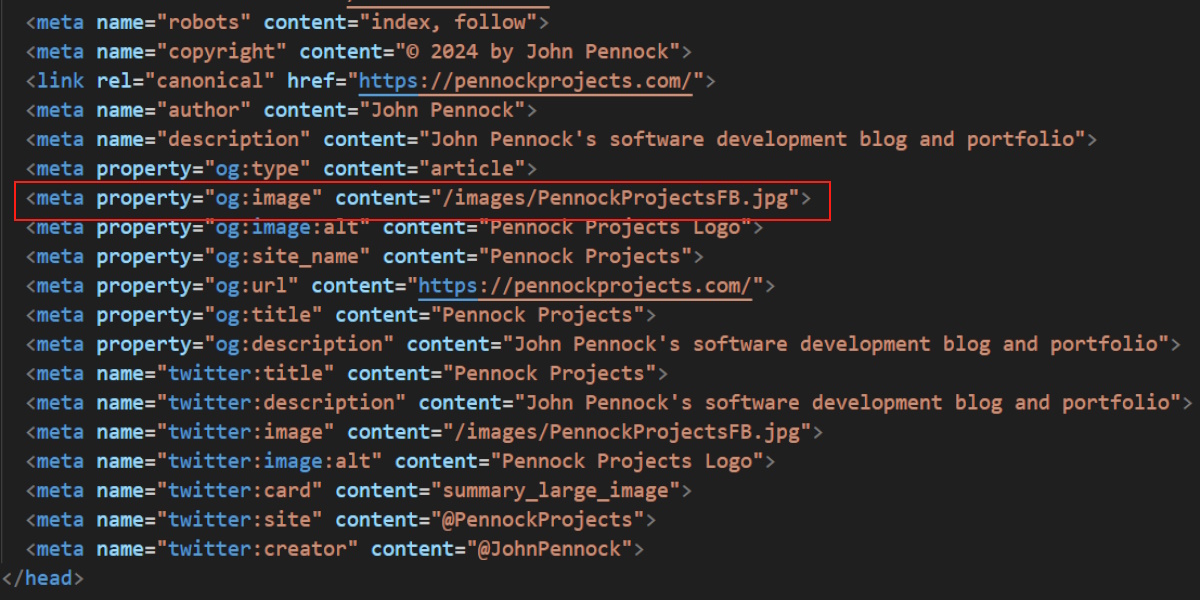
A cheat sheet to collect the current best practices for HTML head metadata and SEO tags.
Images
Resolution
| Standard | Pixels | Format |
|---|---|---|
| Social - combo X & OG | 1200x600 | JPG |
| Social - X/Twitter ( Summary Large Card) | 4096x2048 | JPG |
| Social - X/Twitter ( Summary Card) | 1024x1024 | JPG |
| Social - OG | 1200x630 | JPG |
| SEO Search Results | Fav Icon Suite | Fav |
Other formats are acceptable, but jpg is default. File size of the image should be ~500k or less.
SEO Metadata
The most important SEO that search engine crawlers look for are:
- Title
- Description
- Canonical
- Robots
- Copyright
- Icons
SEO Title
<head>
<title>{ your page title here }</title>>
</head>
SEO Title Tips
- Keep it short, 60 characters
- Every page should have a unique title
- Add “modifiers” to your title tag (How to |The current year | Review |Best | Tips | Top |Find | Buy | Easy)
- Add numbers to your title (9 Important HTML tags for your website to improve your SEO)
- Start your title tag with your subject
- Don't stuff your keywords
SEO Description
<head>
<meta name="description" content="{page description}">
</head>
SEO Description Tips
- should be at most 300 characters
SEO Canonical
<head>
<link rel="canonical" href="{canonical url}">
</head>
The Canonical link tag is used to disambiguate all the different URLs that refer to the same page. You could have multiple entry URLs (one for mobile, one for http, one for https, etc.) but if the canonical link is the same the search engines knows they all refer to the same page.
NuxtContent Canonical
In NuxtContent the <link rel="canonical" href="{your canonical url}"> element in the <head> section is set using the useHead() composable.
For example, this constructs a Canonical element from the defined root and adds the relative path.
useHead(() => ({
link: [
{
rel: 'canonical',
href: metaDefaults.rootUrl + route.path,
},
],
}))
SEO Robots
<head>
<meta name="robots" content="{your robots choice">
</head>
The robots metadata element is used to tell search engine crawlers whether the page should be indexed or not. The most common rules (if more than one value string, then are concatenated into a CSV string) from docs
| Rule | Explanation |
|---|---|
all | There are no restrictions for indexing or serving. This rule is the default value and has no effect if explicitly listed. |
index or noindex | Show/Do not show this page, media, or resource in search results. If you don't specify this rule, default is index and the page, media, or resource may be indexed and shown in search results. |
follow or nofollow | Follow/Do not follow the links on this page. If you don't specify this rule, default is follow and crawlers may use the links on the page to discover those linked pages. |
none | Equivalent to noindex, nofollow. |
Most common "index, follow" = index and follow links
metadata vs. robots.txt
An alternate option is to use a robots.txt file in your root which lists all the pages to index or exclude. Using the meta element is the easier approach
SEO Copyright
<head>
<meta name="copyright" content="{your copyright}">
</head>
The SEO Meta copyright element is used to tell search engine crawlers about the copyright of the page.
SEO Fav Icon
<head>
<link rel="icon" type="image/x-icon" href="/favicon.ico">
<link rel="apple-touch-icon" sizes="180x180" type="image/png" href="/apple-touch-icon.png">
<link rel="icon" sizes="32x32" type="image/png" href="/favicon-32x32.png">
<link rel="icon" sizes="16x16" type="image/png" href="/favicon-16x16.png">
<link rel="manifest" href="/site.webmanifest">
</head>
The image of your website in the browser tab or the image shown next to the search results is derived from icon elements in header.
Fav Generator
Fav Icon Suite generator - favicon.io
Create a single high-resolution image that can be uploaded to favicon.io - creation of favicons and web manifests which will create a suite of icons as well as a webmanifest file.
webmanifest file
{
rel: 'icon',
type: 'image/x-icon',
href: '/favicon.ico'
},
{
rel: 'apple-touch-icon',
sizes: '180x180',
type: 'image/png',
href: '/apple-touch-icon.png'
},
{
rel: 'icon',
sizes: '32x32',
type: 'image/png',
href: '/favicon-32x32.png'
},
{
rel: 'icon',
sizes: '16x16',
type: 'image/png',
href: '/favicon-16x16.png'
},
{
rel: 'manifest',
href: '/site.webmanifest'
},
X/Twitter
X/Twitter Card Images
| X/Twitter | Aspect Min/Max | Recommended |
|---|---|---|
| large image card - DEFAULT | 2x1 300x157 - 4096x2048 | 1024x512 |
| summary card | square 1x1 144x144 - 4096x4096 | 512x512 |
| Profile photo | square | 400x400 |
| Landscape post | 16x9 | 1600x900 |
| Portrait post | custom | 1080x1350 |
| Square post | square | 1080x1080 |
| Cover photo | 3x1 | 1500x500 |
- Images must be less than 5 MB in size
- Twitter Image Formats -
JPGPNGWEBP,GIF(Only the first frame of an animated GIF will be used).SVGis not supported.
X/Twitter HTML metadata
<meta name="twitter:title" content="Site title">
<meta name="twitter:description" content="Site description">
<meta name="twitter:image" content="https://pennockprojects.com/images/PennockProjectsFB.jpg">
<meta name="twitter:image:alt" content="Pennock Projects Logo">
<meta name="twitter:card" content="summary_large_image">
<meta name="twitter:site" content="@PennockProjects">
<meta name="twitter:creator" content="@JohnPennock">
Note: twitter:image can not be relative1
X/Twitter Validator
- X/Twitter Card Validator - tags
- X/Twitter compose for image validation.
- X/Twitter troubleshooting
- curl -v -A Twitterbot
<url>
- curl -v -A Twitterbot
Open Graph
Open Graph Images
| Open Graph | Aspect | Recommended |
|---|---|---|
| Wall | 2x1 (kind of) | 1200 x 630 |
A file size of less than 8 MB.
Open Graph Meta tags
<meta property="og:description" content="John Pennock's software development blog and portfolio">
<meta property="og:type" content="article">
<meta property="og:image" content="/images/PennockProjectsFB.jpg">
<meta property="og:image:alt" content="Pennock Projects Logo">
<meta property="og:site_name" content="Pennock Projects">
<meta property="og:url" content="https://pennockprojects.com/">
<meta property="og:title" content="Pennock Projects">
Note: og:image can be relative when og:url is used.
OG Facebook LinkedIn Validators
SEO
Typically all your pages will be represented by your fav icon suite. Starting with at least a 180x180 image use favicon.io to create a package of icons as well as a webmanifest file.
{
rel: 'icon',
type: 'image/x-icon',
href: '/favicon.ico'
},
{
rel: 'apple-touch-icon',
sizes: '180x180',
type: 'image/png',
href: '/apple-touch-icon.png'
},
{
rel: 'icon',
sizes: '32x32',
type: 'image/png',
href: '/favicon-32x32.png'
},
{
rel: 'icon',
sizes: '16x16',
type: 'image/png',
href: '/favicon-16x16.png'
},
{
rel: 'manifest',
href: '/site.webmanifest'
},
Resources
SEO and SocialA System for NuxtContent Metadata