Cookie-Free Analytics
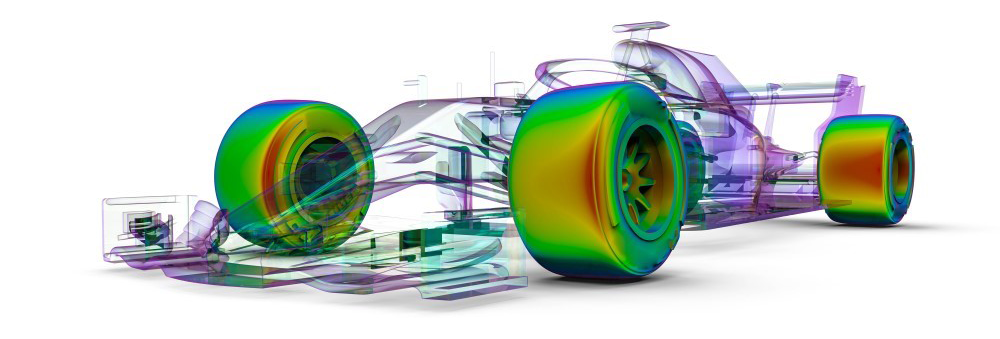
Goals
My goal is to send site usage information, page views, call to action clicks, to a free analytics service without using Personally Identifiable Information (PII). I want the data to help me understand what my readers/users were engaging with on my site and help me develop more useful content and software for them. I also didn't want to bother them with a cookie banner, complex privacy statement, or sharing my site user usage to be used by a third party.
Google Analytics Measurement
I initially started with Google Analytics (GA) as I had used their web analytics in the past. I was hopeful after watching the Tim Benniks removing google analytics video that I could skip the whole cookie thing. Unfortunately, with the GDPR and CPPA regulations and GA with its V4 reimplementation, I could not avoid cookies. I got a bit down this path before backing out.
My GA approach was:
- Register a Google Analytics Custom Measurement Protocol API Secret
- Create a custom Nuxt Client-only Plugin for analytics (since I would use this on a static generated site)
- Use the plugin to allow sending data to google analytics Custom Measurement Protocol
- On plugin startup (setup) generate or use local storage to generate a unique User ID but not Identifiable.
- Add a router.afterEach hook to send analytics for each page opened.
Google Analytics API Secret
The creation of the Google Analytics stream, Measurement ID and Protocol API Secret was pretty straightforward and free.
Client only Nuxt Plugin
Next I learned on how to create client-only Nuxt Plugin using the. Nuxt plugin guide. Using .client suffix name fragment was what was needed to create a client only Nuxt Plugin ./plugins/analytics.client.js. Here is the analytics plugin that I created.
// Create a session variable for the userId
let userId = 'devUser';
// Create a send function
function send(data) {
let metric = new URLSearchParams({
... {
v: '1',
tid: 'G-XXXXXXXXXX',
cid: userId,
dl: location.href,
ua: navigator.userAgent,
dr: document.referrer || '',
sr: `${screen.width}x${screen.height}`,
vp: `${document.documentElement.clientWidth}x${document.documentElement.clientHeight}`,
sd: `${screen.pixelDepth}-bits`,
ul: navigator.language,
},
...data
}).toString();
// This didn't work to use sendBeacon
// navigator.sendBeacon(
// 'https://google-analytics.com/collect',
// metric
// )
// https://developers.google.com/analytics/devguides/collection/protocol/ga4/sending-events?client_type=gtag
const measurement_id = `G-XXXXXXXXXX`;
const api_secret = `XXXXXXXXXXXXXXXXX`;
// This didn't work either (received 204 responses)
// You have to run the ga.js first and introduce all the PII tracking and cookies for this to work.
fetch(`https://www.google-analytics.com/mp/collect?measurement_id=${measurement_id}&api_secret=${api_secret}`, {
method: "POST",
body: JSON.stringify({
client_id: userId,
events: [{
name: 'tutorial_begin',
params: metric,
}]
})
});
}
// This is the function randomly generate a userID and store it in local session.
function generateUserId() {
if(process.env.NODE_ENV === "production") {
if (!localStorage.getItem('ppAutoUserId')) {
// Generate a random unique ID if it doesn't exist
const uniqueId = Date.now().toString(36) + Math.random().toString(36).substr(2);
localStorage.setItem('ppAutoUserId', uniqueId);
}
return localStorage.getItem('ppAutoUserId');
} else {
return 'devUser'
}
}
// This is the magic of the plugin. I set up the userId and an afterEach page view in the router to send a 'pageview' event.
export default defineNuxtPlugin(() => {
userId = generateUserId()
const router = useRouter();
router.afterEach(() => {
send({ t: 'pageview' })
})
})
Ultimately Not what I needed
In order for that code to work, you have to run the GA Tag Manager js script which creates the cookie which requires the cookie banner and privacy policy and turning my user data over to Google.
So I abandoned that approach.
Cookie-Free Analytics
In researching the topic, the Checking Out Free Web Analytics Service from CloudFlare Video by NetSec, while a bit old (3 years when I viewed it), was influential enough for me to pursue this. CloudFlare Web Analytics, was a free, cloud-based, and cookie-free and there was a Nuxt module for CloudFlare.
CloudFlare Analytics
- First Create an account at CloudFlare
- Add your site at CloudFlare Web Analytics
- Then is generates a snippet for you.
<!-- Cloudflare Web Analytics -->
<script defer src='https://static.cloudflareinsights.com/beacon.min.js' data-cf-beacon='{"token": "XXXXXXXXXXXXXXXXXXXXXXXXXXXXX"}'></script><!-- End Cloudflare Web Analytics -->
- Grab the token from there.
Using Nuxt Module
In the setup documentation for the CloudFlare Analytics Nuxt Module, required adding the module via npm and place your token in your nuxt.config.ts file
export default defineNuxtConfig({
modules: [
'nuxt-cloudflare-analytics'
],
cloudflareAnalytics: {
token: 'XXXXXXXXXXXXXXXXXXXXXXXXXXXXX',
}
})
And that is all it takes.
CloudFlare Analytics testing
I was unable to get it to test from local host, so testing from a web host was the only option for testing if web analytic events were flowing.
CloudFlare Dashboard
With the Nuxt CloudFlare module installed and the proper token registered, you site will get both Web Vitals and Page Views automatically.
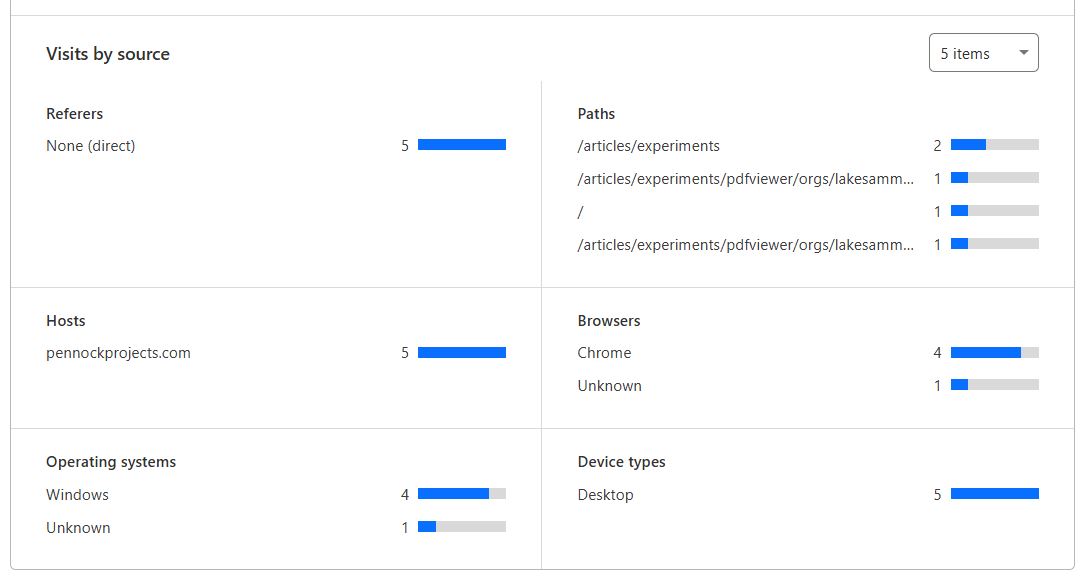
CloudFlare Analytics Dashboard - Page View Graphs
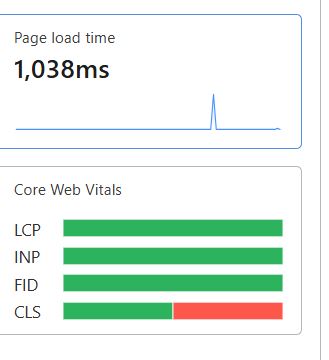
CloudFlare Analytics Dashboard - Web Vitals
Summary
When your goal is free, simplicity, and without cookies, one can use CloudFlare Web Analytics. If you have other goals (like ads, etc.) other solution stacks need to be implemented.